Yahoo Finance data source
Sign in to Coupler.io, click Add data flow and select the source and destination apps: JSON and Google Sheets accordingly. After that, you’ll need to complete the following steps:
- Source
- Destination
- Schedule
Source

- JSON URL – insert the JSON URL to import data from and click Continue.
JSON URL for major data entities:
JSON URL for historical data about prices, splits and dividends:
- HTTP method – use GET as the HTTP method.
- URL query string – depending on the data you want to retrieve, the query string will differ. For example, here is the string to retrieve price data:
Check out all data query options.
Click Proceed to Destination Settings.
Destination

- Destination account: connect your Google account.
- Spreadsheet: select your Google Sheets doc and the sheet in it that will be receiving the data.
Click Proceed to Schedule Settings.
Schedule
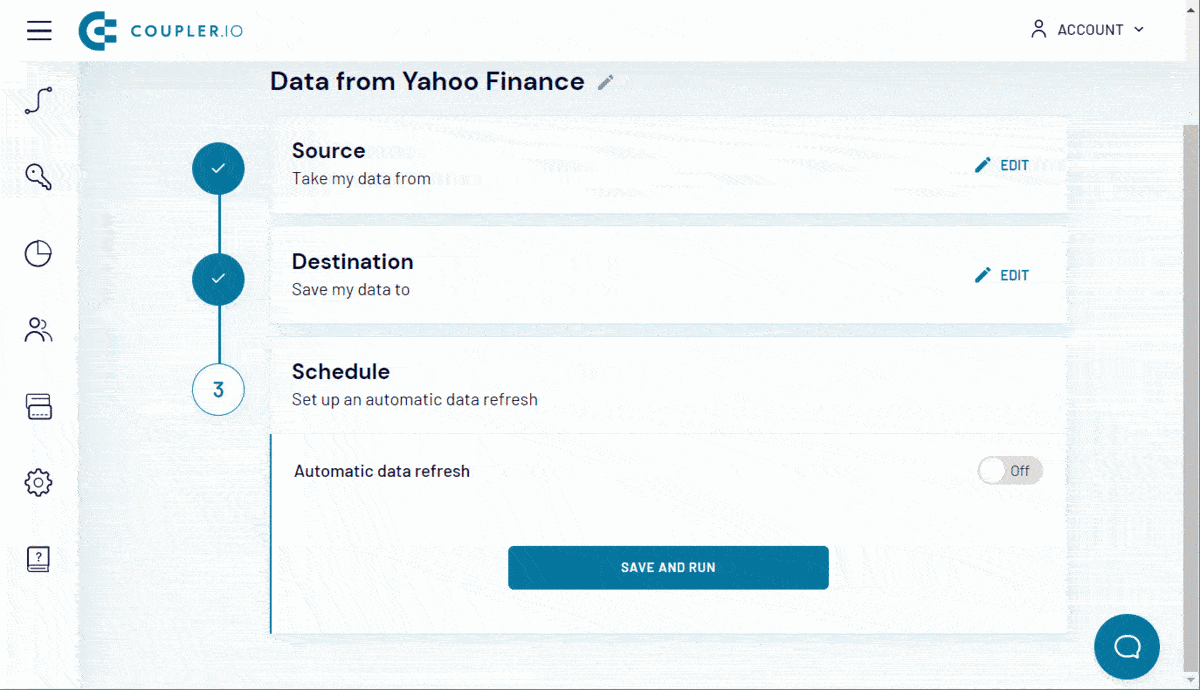
Toggle on Automatic data refresh and configure the schedule if you want to retrieve data automatically to Google Sheets.
Click Save and Run to import your data.
Data entities and parameters to use for importing data from Yahoo Finance
Major data
JSON URL: .../v10/finance/quoteSummary/{ticker}
| Data entity | URL query string |
|---|---|
| Price | modules: price |
| Key statistical data including (YTD Daily Total Return, profit margins, float shares, etc.) | modules: defaultKeyStatistics |
| Expense Ratio | modules: fundProfile |
| Profile Data | modules: assetProfile |
| Income statements history | modules: incomeStatementHistory |
| Quarterly income statements history | modules: incomeStatementHistoryQuarterly |
| Balance Sheet history | modules: balanceSheetHistory |
| Quarterly balance Sheet history | modules: balanceSheetHistoryQuarterly |
| Cash flow statement history | modules: cashflowStatementHistory |
| Quarterly cash flow statement history | modules: cashflowStatementHistoryQuarterly |
| Financial data | modules: financialData |
| Calendar events | modules: calendarEvents |
| Securities filings | modules: secFilings |
| Recommendation trend | modules: recommendationTrend |
| Upgrade & downgrade history | modules: upgradeDowngradeHistory |
| Institution ownership | modules: institutionOwnership |
| Fund ownership | modules: fundOwnership |
| Major direct holders | modules: majorDirectHolders |
| Major holders breakdown | modules: majorHoldersBreakdown |
| Insider transactions | modules: insiderTransactions |
| Insider holders | modules: insiderHolders |
| Net share purchase activity | modules: netSharePurchaseActivity |
| Earnings | modules: earnings |
| Earnings history | modules: earningsHistory |
| Earnings trend | modules: earningsTrend |
| Industry trend | modules: industryTrend |
| Index trend | modules: indexTrend |
| Sector trend | modules: sectorTrend |
Historical data about prices, splits and dividends
JSON URL: .../v8/finance/chart/{ticker} URL query string:
| URL query string parameter | Description |
|---|---|
symbol: {ticker} |
Provide the ticker symbol. |
period1: {unix-timestamp} |
Start date in the Unix timestamp format. For example, 1617179455 is the unix timestamp for Mar 31 2021 11:30:55t. |
period2: {unix-timestamp} |
End date in the Unix timestamp format. |
interval: {interval} |
Specify the time interval, for example:
– 3mo denotes 3 months
– 1d denotes one day |
includePrePost: true |
Add data before and after the market. |
events: div%7Csplit |
Add dividends and splits. |
Yahoo Finance API is not an undisputed alternative to Google Finance. You can also use Coupler.io to fetch data via other APIs, for example, Alpha Vantage or IEX. Check out how we managed to create a currency tracker in Google Sheets using it.